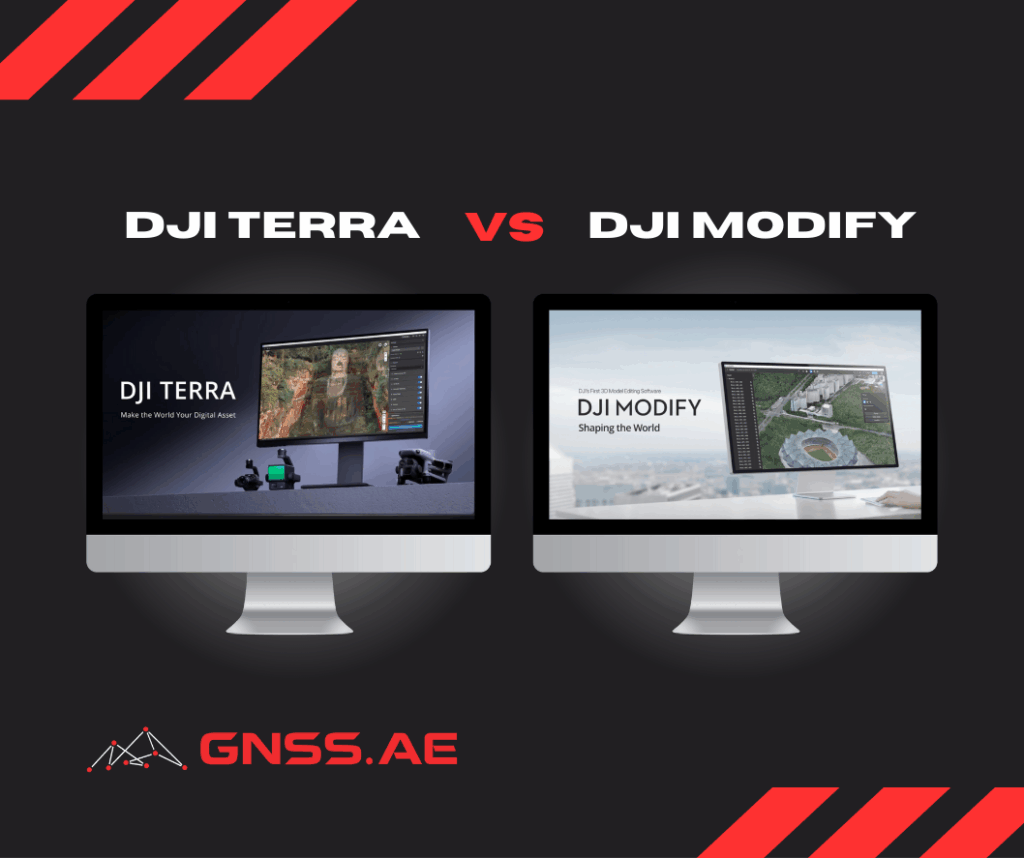
Choosing the right software for drone surveying can be challenging, especially when deciding between DJI Terra and DJI Modify. These two powerful tools serve complementary roles in geospatial workflows, and understanding their distinct capabilities is crucial for maximizing your drone data investment.
DJI Terra stands as DJI’s premier surveying software, transforming raw drone-captured data into precise 2D maps, 3D models, and detailed point clouds. This comprehensive platform serves as the cornerstone for professional geospatial workflows.
Mission Planning and Data Collection: DJI Terra excels in automated flight planning with sophisticated waypoint, area, and corridor mission capabilities. This ensures consistent data capture across complex survey areas.
Advanced Reconstruction Technologies: The software delivers high-resolution photogrammetry outputs and now incorporates cutting-edge 3D Gaussian Splatting (3DGS) technology for next-generation model reconstruction. Additionally, Terra processes LiDAR data from sensors like the DJI Zenmuse L2 and L1.
Specialized Analysis Tools: For agricultural applications, DJI Terra generates vegetation index maps and prescription maps through multispectral reconstruction capabilities. The platform supports PPK calculations and includes over 8,500 built-in coordinate systems for global compatibility.
Professional Output Formats: DJI Terra produces comprehensive deliverables including orthomosaics, point clouds, textured 3D meshes, DEMs, and 3DGS outputs, meeting diverse industry requirements from surveying and construction to environmental monitoring.
DJI Modify represents DJI’s first dedicated 3D model editing software, specifically engineered to refine and enhance Terra’s outputs. This intelligent companion application focuses on post-processing excellence.
Automated Cleanup Tools: DJI Modify employs AI-assisted algorithms to automatically identify and remove floating mesh artifacts, unwanted noise, and other reconstruction anomalies that commonly occur in photogrammetric processing.
Advanced Repair Functions: The software excels at hole filling, patching missing areas in 3D meshes with intelligent interpolation. For point clouds, DJI Modify offers sophisticated classification tools, ground point definition, and smoothing capabilities.
Optimization and Enhancement Beyond cleanup, DJI Modify improves surface realism through smoothing algorithms and reduces polygon counts for more efficient rendering and sharing. This optimization is particularly valuable for visualization and presentation workflows.
Seamless Integration Designed specifically for DJI Terra outputs, DJI Modify can be launched directly within Terra, creating a streamlined editing experience. The software exports to common formats including .obj, .fbx, and .b3dm for broad compatibility.
| Aspect | DJI Terra | DJI Modify |
|---|---|---|
| Primary Purpose | Photogrammetry and LiDAR data processing | 3D model refinement and enhancement |
| Input Data | Raw drone imagery, LiDAR point clouds, multispectral data | Processed 3D models and point clouds from DJI Terra |
| Output Data | Point clouds, textured meshes, DEMs, 3DGS, vegetation index maps, orthomosaics | Cleaned and optimised 3D models and point clouds (e.g. .obj, .fbx) |
| Target Users | Surveyors, engineers, GIS specialists | Designers, architects, visualization professionals |
| Workflow Position | Initial data processing and modeling | Final refinement and publishing |
The true power emerges when DJI Terra and DJI Modify work together in a comprehensive workflow:
This integrated approach proves particularly valuable in construction documentation, public safety scene reconstruction, and large-scale asset inspection where both accuracy and visual quality matter.
Using DJI Terra Independently
DJI Terra operates as a complete surveying solution for users focused on data accuracy and measurement. Many professional workflows require only Terra’s capabilities, particularly in traditional surveying, mapping, and analysis applications.
DJI Modify’s Dependency on DJI Terra
DJI Modify cannot function as a standalone solution since it lacks data generation capabilities. The software requires processed 3D models or point clouds as input, making Terra an essential prerequisite for any Modify workflow.
For most professional applications, DJI Terra provides comprehensive functionality for drone data processing and analysis. DJI Modify becomes valuable when your workflow demands enhanced visualization quality, model sharing, or integration with design and presentation pipelines.
The decision often depends on your end deliverables: if you need measurement-grade data and analysis, DJI Terra suffices. If you’re creating presentation materials, digital twins, or immersive experiences, the DJI Terra-Modify combination delivers superior results.
Understanding these complementary roles ensures you can build efficient, cost-effective workflows that match your specific project requirements while maximizing the value of your drone data investments. At GNSS.AE, we’re here to help you choose the right software based on your needs and integrate it into your workflows.